
Menu
Spotify Converter
Solutions to Spotify Says Offline Even Connected to Internet 2025
"I have a Samsung Galaxy active and my Spotify account will tell me I'm in offline mode and won't search for songs or load albums, even though I'm not in offline mode and I am connected to Wifi." If you also encounter the same issue, here we have listed several tips you can try to fix the issue.
Solutions
Check Network and Firewall
If Spotify app suddenly shows offline when on mobile data but returns to online once connected to WiFi. Go to Settings > Cellular, scroll down to apps and toggle Spotify to On.
Turn your Wi-fi/Mobile Data off for about 30 seconds and then turn it on. Disconnect from Wifi and use Mobile Data. Ensure your network connection is stable. If it doesn’t work, try restarting your router.
Sometimes, your firewall or antivirus may perceive Spotify as a threat and block it from accessing the network. So check your firewall settings.
Turn off Offline Mode
With Offline Mode, you can only play the songs you downloaded. Anything you haven’t downloaded is now grayed out and unavailable. To stream more songs, you need to switch off Offline Mode. Take a look at Spotify settings and check if the app is running the Offline mode. If it is, disable it.
On Mobile and tablet
- Open the Spotify app.
- Tap Home - Settings(the gear icon on the top right corner).
- Tap Playback.
- Switch Offline off.
On Desktop
- Open Spotify.
- For Mac: In the Apple menu at the top of the screen, click Spotify. For Windows: Click the three-dot menu icon in the top-left corner. Select File.
- Uncheck Offline Mode.
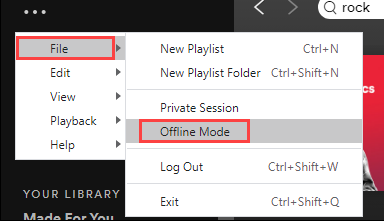
Check Data Saver
Did you turn on Data Saver to save data? Data Saver reduces mobile data usage by preventing apps from using data in the background and lowering data usage for apps currently in use. As you might expect, this can sometimes affect various apps' functionality. To guarantee Spotify unrestricted access to data even when Data Saver is on, you can turn on "Unrestricted data" or "EXEMPTIONS" for it. Different Android phones may have different names. Here we will take Pixel phone and Huawei phone as examples.
On Pixel phone
- Open your phone's Settings app.
- Tap Network & internet - Data Saver - Unrestricted data.
- Turn on the app or service you'd like to use mobile data while Data Saver is on.
On Huawei phone
- Open your phone's Settings app.
- Tap Mobile network - Data usage - Smart Data Saver.
- Turn on Spotify in EXEMPTIONS list.
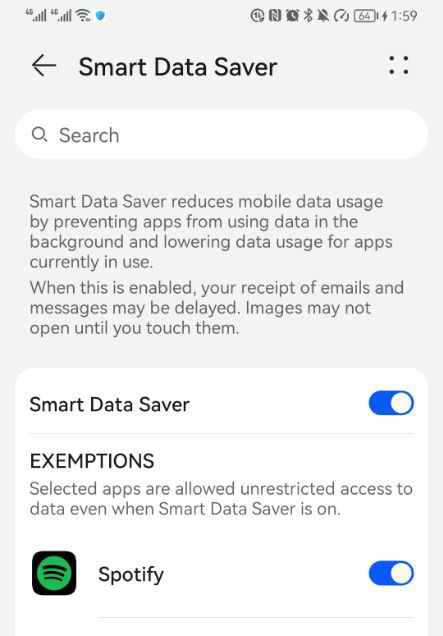
Clear Spotify Cache
Spotify stores parts of music and podcasts as cache, so it can play without stuttering, but it can get too big. To fix common issues, you can clear Spotify cache.
On Android
- Open the Spotify app.
- Tap Home - Settings (the gear icon on the top right corner).
- Tap Delete cache under Storage.
On iPhone
- Open the Spotify app.
- Tap Home - Settings(the gear icon on the top right corner).
- Tap Storage.
- Tap Delete cache.
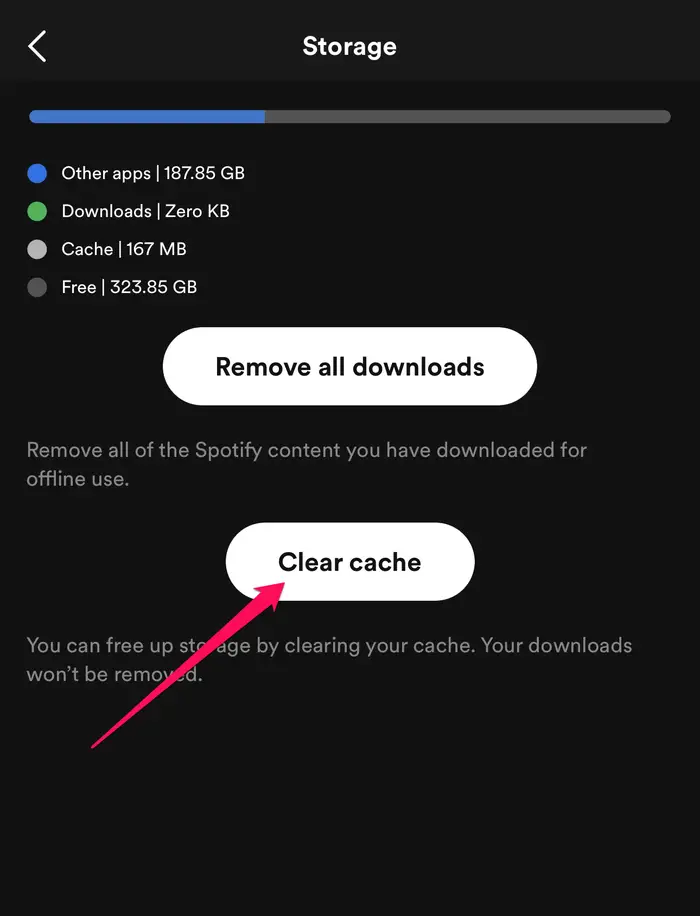
Log out/log in
Log out from your account, restart your device and access your account again.
Perform a clean reinstall of Spotify app
Try a clean reinstallation of the app. It's different than the fast reinstallation. Take a look at this article and follow the steps.
Backup and then factory reset your phone
After the factory reset, before you restore from backup, try installing Spotify and seeing if the issue is fixed. If it is, restore from backup and check again.
How to play Spotify offline without Premium
With Spotify Premium, you can download up to 10,000 songs on each of up to 5 different devices. Switch on Offline Mode to make sure only your downloads play if you have a limited cellular data plan. Remember to go online at least once every 30 days to keep your downloads. However, with the right tool, you can also download Spotify music for offline playback even without Spotify premium. The songs are downloaded to MP3 format and you can play them anywhere you want.
Ondesoft Spotify Converter is such a tool for you to download Spotify to MP3 on Mac and Windows. Ondesoft Spotify converter will download whole Spotify playlists stably and quickly.
How does Ondesoft Spotify Converter work to download Spotify to MP3?
1. Run Ondesoft Spotify Converter
Download, install and run Ondesoft Spotify Converter on your Mac or Windows. Log in your Spotify account with the built-in Spotify web player, whether free or premium.

2. Choose output format (optional)
Ondesoft Spotify Converter will download Spotify songs in original format by default, mostly in M4A format. You can also change the output format to MP3, AAC, FLAC, WAV and AIFF.

3. Select Spotify songs, albums or playlists
Browse or search to find the songs, playlists or albums you want to download with the built-in Spotify web player. Click the red Add to list button to load all songs.

All songs in the playlist or albums will be checked by default. You can uncheck the songs you don't want to download.
4. Click Convert button
Click Convert button to start downloading Spotify music to the format you choose.

After conversion, click below folder icon to quickly locate the DRM-free Spotify songs, albums or playlists in MP3 format. You can then transfer and play them anywhere such as iTunes , iPod , Sandisk , Phone , etc. or burn them to CD .

Sidebar
Related articles
- Top 3 Spotify to MP3 Converter
- Best Spotify Downloader
- How to add Spotify music to iMovie
- How to burn Spotify playlists to CD
- Apple Music to MP3 Converter
- Make ringtones from Spotify
- Free Online Spotify Playlist Downloader
- Download 2018 Top Songs to MP3
- 3 ways to play music on Galaxy Watch
- Play Spotify music on Garmin Forerunner 245 Music without Premium
- Free download Toss a Coin to Your Witcher to mp3 from Spotify
- Free download workout music to MP3
- Free download top 100 relaxing songs from Spotify
- How to free download road trip songs?
- How to change a Spotify playlist's cover art?
- How to Add Spotify Music to Video?
- How to change your Spotify country?
- How to free download Star Wars playlists to mp3?
- Download Spotify Soundtrack your Ride playlist to mp3
- Download Spotify Soundtrack your Ride playlist to mp3
- How to free download Twice's songs to mp3 with Spotify free account?
- How to free download Red Velvet's song to mp3 with Spotify free account?
- Free download Justin Bieber album changes to mp3
- How to free download Cardi B's songs to mp3 with Spotify free account?
- How to free download Blackpink's songs to mp3 with Spotify free account?
- Free Download Beyoncé's Songs to mp3
- Free Download Adele Songs to mp3
- Fix Spotify do not download songs
- Free Download 2020 Billboard Latin Music Awards finalists' songs to mp3
- Free Download Spotify Productivity Playlists to mp3
- Free Download Spotify Awards 2020 playlists to mp3
- Free Download sleep playlists to mp3 with Spotify free or premium account
- Free Download housework playlists to mp3 with Spotify free or premium account
- Free Download Studio Ghibli Soundtracks to mp3 with Spotify free
- Free Download Spotify Playlist New Music Friday to mp3 with Spotify free
- Free Download Drake songs to mp3
- Free Download album “Map of the Soul: 7” to mp3
- Free Download Monsta X's 'All About Luv' Album to mp3
- How to disconnect Spotify from Facebook?
- How to free download Spotify Sweden Top 50 to mp3?
- How to join Spotify Family Premium?
- 5 Simple Ways to play Spotify music on Samsung TV
- How to convert Spotify to MP3 on Android
- Why Spotify Logged Me Out and how to fix?
- Best Spotify add-ons
- Spotify Cracked PC
- Spotify Ad Blocker
Ondesoft Tips
More >>- How to Share Spotify Liked Songs
- Top 10 Spotify Christmas Playlists in 2024
- How to use BlockTheSpot with Spotify
- How to use Spotube with Spotify
- How to use SpotX with Spotify
- How to install and use Spicetify
- How to use Moises with Spotify
- How to start a Jam on Spotify
- When does Spotify time capsule open 2024
- How to see Spotify Wrapped 2024
- How to see what songs you listened to the most on Spotify
- How to sideload EeveeSpotify on iOS
- How to Change Payment Method on Spotify
- How to Turn Off Smart Shuffle on Spotify
- How to speed up songs on Spotify
- Spotify Free Version on Sonos
- Download free Christmas songs
- 9 things to know about Spotify
- Get Spotify Premium Free
- Play Spotify on Apple Watch
- Convert Spotify to MP3
- Convert Spotify to M4A
- Convert Spotify to WAV
- Convert Spotify to FLAC
- Spotify Playlists to iPod shuffle
- DRM Free Music from Spotify
- Download MP3 Music from Spotify
- Download Spotify Music for Free
- Download Spotify Music without Premium
- Download Spotify Songs to External Hard Drive
- Enjoy Spotify Music on MP3 Player
- Extend Spotify premium free trial
- Free Spotify Downloader
- Free Spotify Recorder
- Backup Spotify Music
- Play Spotify in the Car
- Play Spotify on HomePod
- Spotify++ iOS Download from AppValley
- Spotify++ iOS Download from TweakBox
- Listen to Spotify Music Offline for Free
- Listen to Spotify Music on Sandisk MP3 Player
- Listen to Spotify on iPod
- Play Spotify music on Amazon Echo
- Play Spotify Music on Apple Watch without iPhone
- Play Spotify Music on Apple Watch
- Play Spotify Music on iPod Nano
- Play Spotify Music on iPod Shuffle
- Play Spotify Music on PS4
- Play Spotify Music on Roku
- Play Spotify Music on Sonos
- Play Spotify Music on Google Home
- Record Songs from Spotify
- Record Spotify Music as MP3
- Remove Spotify DRM
- Save Spotify Music as MP3
- Spotify music as ringtone
- Spotify Free VS Premium Comparison
- Get Spotify premium for free - No hack
- Spotify Music Downloader
- Spotify Music Quality
- Spotify Music Recorder
- Spotify offline playback on Apple Watch
- Sptofy on 4th gen iPod Touch
- Spotify Premium APK
- Spotify Premium Free
- Spotify Premium Won't Download Songs
- Spotify Songs not Available
- Spotify Student Discount
- Sync local music to Spotify
- Spotify Sync to iPod Feature is No Longer Available
- Spotify VS. Tidal comparison
- Free Spotify to MP3 Converter
- Spotify to MP3 Converter
- Spotify VS Apple Music Comparison
- Spotify VS Soundcloud
- Stream Spotify to Apple TV
- Stream Spotify to Chromecast
- Sync Spotify to Android
- Spotify Visualizer
- Spotify Playlist downloader
- Watch iTunes movies on TV
- iTunes DRM Removal
- Play Spotify on Samsung TV
- Spotify compatible MP3 player
- Remove DRM from Audible Audiobooks
- Convert Audible to MP3
- Best DRM Audio Converter Review
- Apple's FairPlay DRM: All You Need to Know
- Top 8 Music Streaming Services
- Block Ads on Spotify without Premium
- How to download Spotify songs to phone
- How to connect Spotify to Discord
- Play Spotify offline on Wear OS Smartwatch
- Change Spotify Payment Method
- How to use Moises with Spotify
- How to start a Jam on Spotify?
- How to connect Spotify to Alexa?
- How to install and use Spicetify





